On 13 December, FLO will get an upgrade which will introduce new functionality and appearance for some items.
Here are two of the new features you will see in FLO after the update.
Activity dates
The activity dates setting in FLO will be enabled by the eLearning team in all topics once the upgrade is applied and will improve the student’s experience. Students have requested this feature and we have listened. It will be on by default for all activities that have a date enabled, as illustrated below:
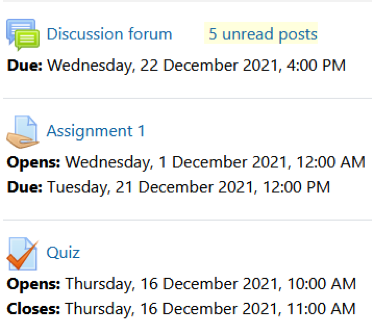
Displaying activity dates on the topic page will mean students can easily see relevant assessment dates which will assist them with planning their schedule in advance.
The Dates report is a useful way to edit activity dates in one place, making the process of modifying multiple due dates more efficient.
Activity completion
The new activity completion indicator is more visible and intuitive and now shows details of what it is the student must complete.
Current version: Students could manually mark the top activity as completed while the bottom activity is set to show as complete when conditions are met.
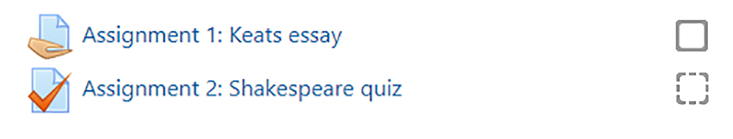
New version (after Dec 14, 2021): Students can either manually mark the activity as complete (as per first example below), or the activity can be set to show as complete when conditions are met (as per second example below). The conditions for activity completion are now explicitly stated.
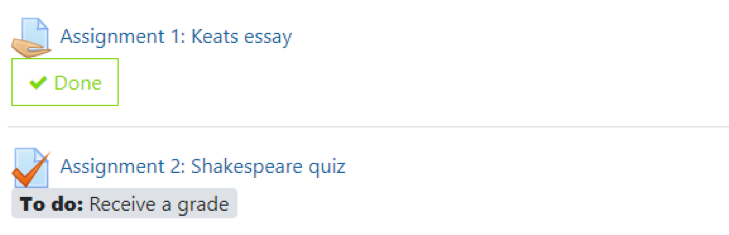
If you have any queries once these settings are enabled, please reach out to your local eLearning team via Service One.

