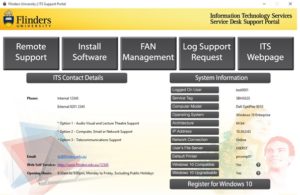 During 2016 Flinders is upgrading to Windows 10 and Office 2016.
During 2016 Flinders is upgrading to Windows 10 and Office 2016.
The deployment is being carried out in 3 main stages and faculties and schools are responsible for their own computer requirements and replacements.
Computer compatibility will be a key issue of the upgrade.
Stage 1 – upgrading student areas at Bedford Park, Tonsley and Victoria Square has been completed.
Stage 2 – upgrading PCs in teaching and learning spaces, including lecture theatres and meeting rooms will be scheduled during the end of year break to minimize impacts on teaching or exam timetables.
Stage 3 – Staff computers. During October, staff with Windows computers and a University standard operating environment (SOE) whose device meets minimum supported hardware levels will have the option to register in an early adoption group via the ITS Support portal, requesting the upgrade at a time that suits them.
You can determine whether your PC meets the minimum supported hardware model by visiting the ITS Support Portal (there is a shortcut on your desktop).
New information has been added to the bottom of the System Information section to show if your PC is compatible. If your PC is compatible you can Register for Windows 10 by clicking the button on the ITS Support Portal.
Faculties and Schools are currently responsible for their own computer requirements and replacement cycle. If your computer is showing as “Not Compatible” (can’t upgrade to Windows 10 at all), you will need to discuss with your supervisor when your computer is scheduled for replacement.
If you work within the professional portfolio, please log a Service Request via the ITS Portal to establish when your computer is scheduled for replacement.
If your computer is showing as “Not Upgradeable” (compatible with Windows 10 but can’t be done as an in place upgrade), you may still be able to get Windows 10. Click the register button, which will automatically log a support request directly to the ITS service desk. The relevant ITS Desktop Support team will organise a time with you to reimage your PC.
Once the early adoption plan has been successfully completed, we will provide more details of how all remaining staff can request Windows 10 and Office 2016. At this stage we expect that to be at the end of October.
Any questions relating to Windows 10 or Office 2016 can be posted on the Windows 10 Yammer Group.
Please continue to log a support request through the ITS Portal for any issues you encounter with the upgrade.
If you would like to know more about the project, we’ve set up a Windows 10 Deployment webpage with some useful information about some of the new features in Windows 10.
The webpage will be regularly updated with information, helpful advice, issues and workarounds.

