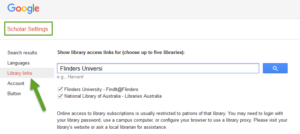Google Scholar users usually get the best functionality if they access Google Scholar via the Library’s A-Z database list.Unfortunately, there is currently a worldwide issue with how Google Scholar interacts with library databases.
This problem affects Universities worldwide and it seems to be traffic related.Fortunately if this problem occurs there is a workaround. In order to use Google Scholar with its full interaction with library databases you can configure Google Scholar manually to provision links to FindIt@Flinders. To do so you will need a Google account and then configure the settings as follows:
Sign in to your Google Account or create a new account
- Go to Google Scholar
- Select Settings
- Select Library Links
- Enter Flinders University and click Search
- Tick Flinders University – FindIt@Flinders
- Click Save
As long as you remain logged in to your Google account, you can use Google Scholar and get access to FindIt@Flinders full text resources.
If you would like any further assistance please contact the Library and FLO Information Desk.