Each time you teach a topic you’ll most likely review and update your materials. Often, you’ll be looking for ways to improve learning and student engagement. One thing you may be considering is the use of non-FLO tools. If so, here are some things you should consider before you begin.
To get started let’s look at our current FLO environment to see how things are structured. As you can see in the following diagram, all tools have been grouped into three categories: core, recommended and self-supported (Tool options – big picture, eLearning Gateway).
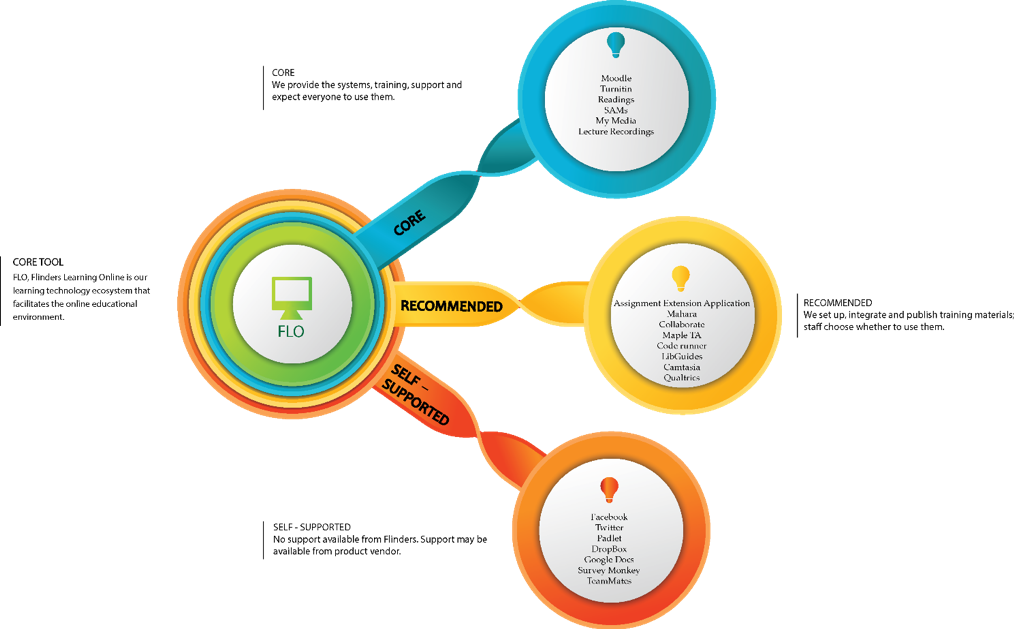
All core tools are fully integrated and supported within the FLO environment and every topic across the University is expected to use them. Recommended tools are also integrated with FLO and training materials are provided, but topic builders can choose if they would like to incorporate these or not. Everything else falls into the self-supported category, these are the non-FLO tools, the third-party software, the publisher produced software. These are the tools we can’t fully control, that have not been fully tested and security checked within our environment.
When looking for a tool to meet your needs, we would recommend starting with core tools and if need be the recommended tools. If you’re not familiar with the full functionality these tools offer, there’s information in the eLearning Gateway that will help:
- Tool options – communicate with students
- Tool options – quiz and survey
- Tool options – resources
You may be pleasantly surprised by the possibilities available and the creativity and ingenuity many of your colleagues have shown using these core tools. It is also worth considering if your activity could be adapted slightly to utilise a supported tool and meet the same learning outcomes. These are great conversations to have with your colleagues and the OLT staff. The Learning Designers are always happy to explore options with you to make things work for you and your students.
You may be aware of instances across the University where software from publishers is in use, for example, Pearson tools such as Mastering A&P or Learning Catalytics. These non-FLO tools are supported by the relevant publishers at a cost to the University. Prior to their use they’ve been reviewed by Flinders to ensure they comply with all legal, security and risk checks and pose no harm to existing systems or personnel. Licensing costs for these types of resources are usually high, therefore caps are generally applied to meet budget constraints and their usage is monitored to ensure they are, and remain, the most effective solution for students.
Other non-FLO tools, which fall into this self-supported category, are things like Poll Everywhere, Padlet or Survey Monkey. OLT are generally unable to access settings and student submissions for tools in the self-supported category. When we have no access to student data or the interface you use, we are unable to troubleshoot and problem solve arising issues. This can leave both you and your students in compromising situations you may not have previously considered.
So, if you’re contemplating a non-FLO tool, there are some important questions you should answer before proceeding. This list is not exhaustive but should allow you to make an informed decision.
First, let’s consider what the tool will be used for:
- Is it for an assignment or to practice a skill that’s being taught within the topic?
- What if the tool becomes unavailable? Will your students still be able to meet the topic learning outcomes?
- Are you asking students to submit work created within the tool to FLO? Is this possible? Can their work be extracted from the tool?
- If it is for an assignment, how will you manage a change in circumstances? What happens if the tool is updated and functionality changes?
- If there are changes, how will you handle inequities across your student group? Some students may have completed the task, some may have invested a considerable amount of time but not be able to complete and some may have not started.
Second, let’s consider who owns the tool and what the licensing agreement is:
- Do you and your students have to agree to a license before the tool can be used?
- What is covered in this license? Have you read and understood exactly what you will be expecting your students to agree to?
- Are these conditions appropriate for your students to sign up to?
- What happens if one or more of your students don’t want to agree to these conditions? Will they be disadvantaged within your topic? How will you keep things equitable for all students?
- What if the licensing conditions change whilst your students are using the tool? Do you have a contingency plan?
Third, think about any data your students will be entering in this tool:
- Is data stored in Australia or offshore?
- What laws, especially around privacy, govern the country where the data is stored?
- Do students need to enter any personal data? Do they have to create an account to access the tool or are they saving personal data within the tool?
- Have you considered GDPR (General Data Protection Regulation)? Do you need to comply with this and does the tool comply with this?
- Will other organisations have access to the students’ data? Are the students aware of this?
- Will other organisations have ownership of any data entered? Are there any agreements in place as to how they can use this data, either now or in the future? What if these agreements change after the data has been entered? Can you adequately protect your students?
- How secure is the storage of this data? What would the consequences be if this data was stolen?
Next, consider any costs that may be involved in the use of this tool:
- Do you and/or your students have to pay to use the tool?
- Is there a free trial period? Is that then followed by an automated cost? If so, do you need to enter credit card details to gain the initial access? Are your students aware of this?
- What if any of your students don’t want to pay for the tool, can’t afford to pay or don’t have the required credit card? Will this disadvantage them within your topic? Can they still meet the learning outcomes?
- Is it appropriate to expect your students to pay for a tool to complete the topic requirements, given they’ve already paid to study the topic? Does this need to be authorised? Have you sought and gained that authorisation?
- Were students notified they would incur further costs before they enrolled into the topic? Did they have a choice to not enrol in this topic?
Consider how the tool will be accessed:
- Can you link to it within your topic or does it need to be installed on their personal device?
- What happens if students don’t want to install the software on their personal device, or it’s not compatible with their device?
- Can you guarantee the download will be virus/error free? Is it clear where to access the file to be downloaded? Is it possible students may download the wrong file by mistake?
- If students must create an account in the tool, are they using the same name, email address, or any other identifying information as they’ve used in FLO? If you need to transfer marks between both places you will need to ensure you can match up all student accounts.
Lastly, consider what support will you put in place should your students encounter problems:
- Are there any support materials available from the supplier of the tool? Are they easy to follow? Will your students be able to understand them?
- Do you have the time and resources to provide support to your students who encounter problems and need face-to-face support?
- Are you an expert with the tool? Do you know the pitfalls students may encounter? Are you able to provide guidance to either prevent them experiencing these issues or get them out of situations without compromising their studies?
As you can see, the use of such tools isn’t as straightforward as it would first appear. Yes, they’re often freely available, can give a different dimension to your teaching material and your colleagues may have used this tool with no issues. None of these things can be guaranteed though! Are you prepared if things go wrong and the effect that may have on you or one of your students?
Written by Jackie Cornell
Learning Designer – CILT


I note that Office 365 doesn’t appear in the graphic anywhere despite that it is a University-supported product. Is there a reason for this? Office365 provides collaboration tools, such as Teams and OneNote class notebooks. It provides a university-wide messaging infrastructure (via Teams) and a uniform file storage/sharing/collaboration tool (via OneDrive).
Office 365 is a University-supported product that sits outside of the FLO environment. The graphic within this article looks specifically at tools within the FLO environment. When Flinders moved to Office 365, investigations were conducted to test if the two could be integrated harmoniously within the Flinders environment. Unfortunately, this was not successful.
It’s probably worth noting that if this integration had been successful any links from FLO to O365 applications would be made to a staff members personal space rather than a topic centric space. This raises a different set of issues in terms of long-term accessibility to data and the sustainability of links should staff members move on from the organisation. As you can see it’s often a balancing act between the functionality of available systems, the technical possibilities within our current environment and the sustainability of anything that’s implemented.