Each month we will share some of our timely frequently asked questions around educational technology.
Q: I’m marking my assignments and I can’t see any/all of my students in the ‘View all submissions’ page
A: The most likely cause here is that you have your submissions page filtered. It is possible to filter the student submissions alphabetically on first name and/or surname to help you find specific students. This is achieved by the alphabets above the submission table. You can also filter your submission list by submission status (submitted, not submitted, draft etc). But the little trick that catches users out is that these settings are ‘sticky’ to you, not the assignment or even the topic. For example, if you used the filters to find Fred Bloggs with First name ‘F’ and Surname ‘B’, the next assignment you look at (in any topic) will only list students with a first name starting with F and a last name starting with B. Check the alphabets at the top of the page and the filters at the bottom.
Above the submission list
![]()
Below the submission list
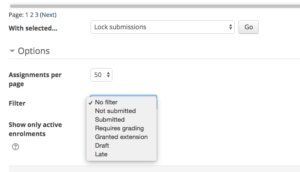
Q: There is a student I am worried about. How can I quickly find out how much the student has interacted with my FLO site?
A: There are a number of reports which can tell you what a student has done in your FLO site. Go to the Participants list and click on the student’s name. This will bring you to the student’s profile page where you will have a link to a number of reports and logs including:
-
- all of their forum discussions/posts
- an ‘Outline Report’ summarising how many times the student has viewed each item, how many posts and replies per forum, and any grades for assignments/quizzes
- A ‘Complete Report’ – similar to the outline report but including the content of all posts and assignment submissions
- Login activity for this topic
Q: What can the FLO Student Helpdesk assist students with?
A: The FLO Student Helpdesk can provide instructional ‘how-to’ guidance to students on using FLO. We can step students through navigating within FLO, the assignment submission process, watching and downloading lecture recordings etc. Helpdesk staff only have a generic student view in FLO and therefore cannot see everything that the student would see. The Helpdesk is unable to make any changes in FLO (e.g. reverting submissions to draft, adding students to groups, setting up an assignment extension tool, unhiding grades).
Contributed by Karen Lilywhite
Learning Designer – CILT

