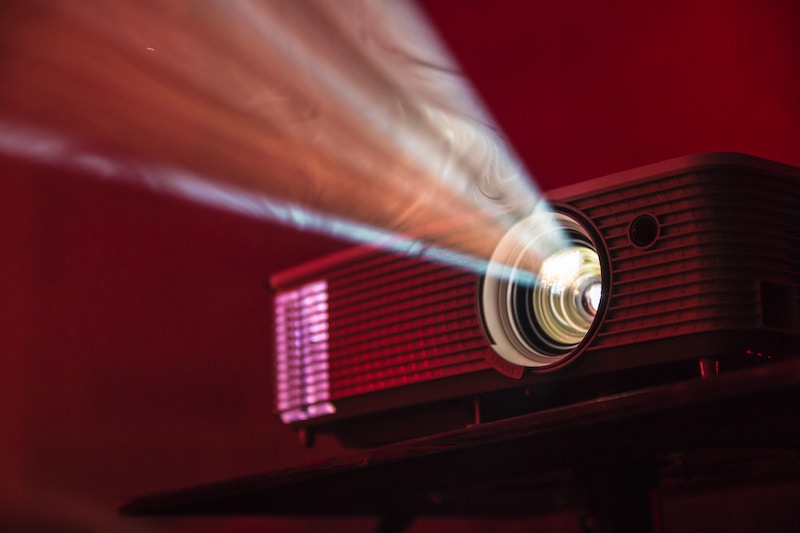
Q. How do I use the projector?
A. You control the projector via a touch-screen panel in or near the presenter podium. The setup may vary by room, so please ensure you’re familiar with the technology in your teaching spaces prior to teaching.
This page has helpful guides for the setup in many of our teaching spaces. If you’re new to teaching at Flinders or are teaching in a new space for the first time, we also offer short orientation sessions to help you get the most from your teaching room technology. Find our more and register here.
If you need help on location in a teaching space, please call the IT Helpdesk on extension 12345, option 1. You’ll find a phone on the presenter podium.

