
Microsoft is rolling out a new version of Teams, with the update occurring on Monday 1 April to best support modern workplace efficiency, reliability and security needs.
Please make sure you check your notification settings after the update. Some settings may have returned to the default, meaning notifications may pop up when you are sharing your screen in meetings. The help section has also moved to the Settings menu.
You can now switch over to the new version of Teams at any time by flipping the toggle in the top-left corner.
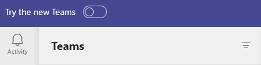
While much of the look and feel of Teams remains the same, you will notice some minor user interface changes. In the new version, you can respond to chat messages and join meetings and calls more quickly, while using less battery and memory.
Some of your settings may also change. These can be readjusted from the Settings menu in the top-right corner of the app, next to your profile icon.
If you have any questions or need help with the new Teams, please phone the Information and Digital Services (IDS) Service Desk on 8201 2345.

