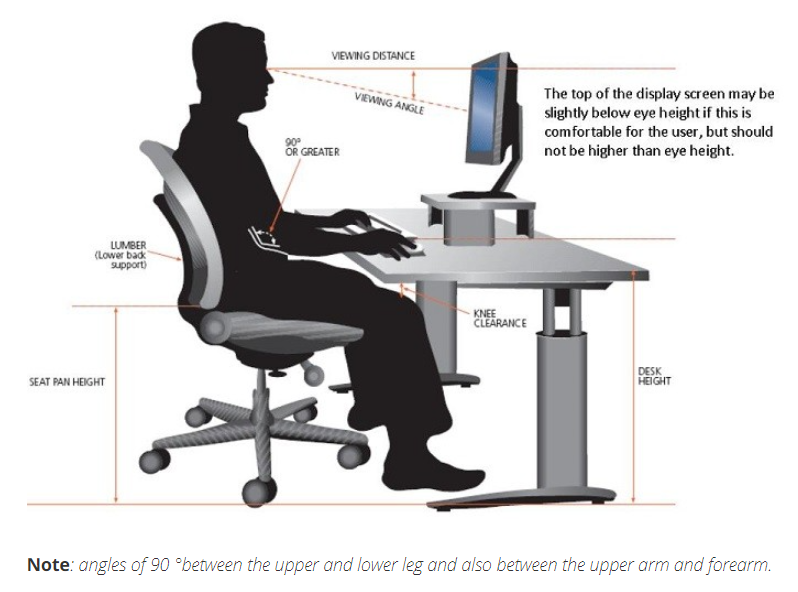Ergonomics, the science of designing workplaces so they fit the person, can help reduce the stress of the repetitive motions you perform while studying or working.
Try adjusting your study furniture so that you can keep your wrists straight while typing. Typing with your wrists and elbows lower than your fingers is very stressful for the tendons and can put pressure on the main nerve in your hand. Position your chair high enough so that your elbows are even with, or slightly higher than, your keyboard while you type.
When using a keyboard refer to the diagram below for recommended posture. This arrangement will reduce chronic muscle loading and thus fatigue.
The essential elements are:
- the feet are placed flat on the floor or other support with the thighs horizontal;
- weight is taken on the buttocks and upper part of the thighs only;
- the movement of the legs is not restricted;
- there is no pressure at the back of the knees or underside of thighs;
- the body is held comfortably erect with the back supported in the lumbar region;
- the relative height of the seat and the working surface should be so adjusted that the shoulders are relaxed when the hands are resting on the keyboard. The upper arms should hang naturally with the angle between the forearm and upper arm about 90°, and with a minimum of wrist bending;
- the top of the visual display unit screen should be located just below the level of the operator’s eyes;
- the source material should be positioned at the same height as the screen and at the same distance from the operator’s vision, through the use of a document holder.
Setting up your preferred posture position
Set the back rest lumbar support so it supports the natural curve in your back. Do not adjust the chair so you are leaning backwards.
Set your chair height so that your arms make a 90° angle or greater when at the keyboard. If you have a desk with an adjustable keyboard section, ensure to keep this level with the rest of the desk. Working at a desk with the keyboard tray lowered can mean at times one arm or both is being raised up to the desk and can result in hunching shoulders and awkward postures. In some cases, adjusting the keyboard tray down to achieve a 90° angle or greater arm position when at the keyboard can assist a specific situation.
If adjusting your chair up to the correct level for the desk and your feet are dangling, you need a footrest.
Your eye level should now be just above the top of the screen, if it is too low you need to raise it, using a terminal elevation box or computer arm.