
Do you find it difficult to keep up with new forum posts and assignment/activity notifications from your teacher?
You can fix that! It’s easy to customise your FLO settings and get alerts in real time.
Read on to find out how…
Notification settings
![]() Look for the bell icon in the top right-hand corner of your FLO screen. New notifications appear in red. Click on the ‘bell’ to view notifications and update your settings.
Look for the bell icon in the top right-hand corner of your FLO screen. New notifications appear in red. Click on the ‘bell’ to view notifications and update your settings.
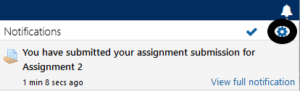
Click on the ‘cog’ to choose which notifications you would like to receive. The ‘Web button’ needs to be switched on for each one.

We recommend that you switch on:
- Assignment notifications
- Lesson grades
- Quiz submissions
- Scheduler notifications
- Subscribed forum posts
- Turnitin 2 Assignment notifications
New Forum Post Settings
Go to MyFLO/Preferences.
Click on Forum tracking and select ‘Yes: highlight new posts for me’.
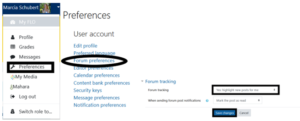
Subscribe to a Forum
In the notification instructions above we asked you to click on your notification settings cog and switch on your ‘subscribed forum posts’. This will ensure that any forum that you are subscribed to will appear in your notifications.
How to Subscribe
Open the forum and access the settings from using the cog icon.
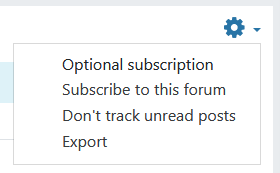
HOT TIP: If optional subscription is enabled, you may wish to follow a weekly discussion and then unsubscribe from it and follow the next weeks! You won’t miss a thing!
Need more help with FLO? Check out the student support page.

