The Gradebook in FLO is used to record the grades for every assessment. Using the Gradebook benefits students by allowing for consistency, efficiency and ease of grade and feedback access, and helps make grade recording and calculation simpler. There are recommended steps for preparing your FLO Gradebook for the best student experience.
The easiest way to access the Gradebook is by clicking Grades in the side navigation menu in any FLO topic:
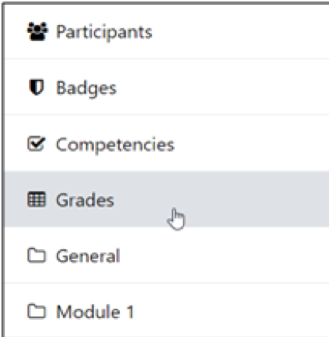
To prepare your FLO Gradebook for the best student experience:
- Make sure the names of assessment activities in your FLO site (and hence the Gradebook) are the same as the names in the SAM. Consider punctuation for consistency (e.g., Assessment 1: Literature review, Assessment 2: Self-reflection essay, etc).
- Make sure weightings for all assessments in your topics add up to 100.
- If you have any NGP items, make sure that they do not have a weighting.
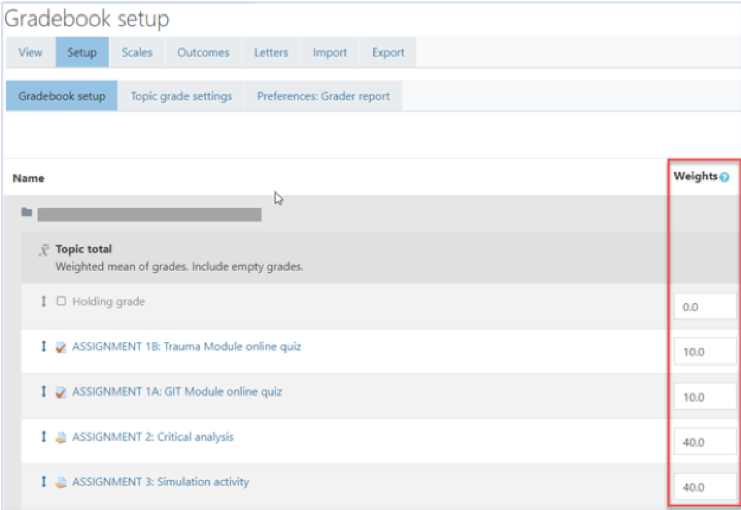
- Hide your topic total before the topic becomes available to students.
- Sort your assessment items in the Gradebook so they are in a logical order (e.g., Assessment 1, Assessment 2, etc).
- If you have different parts in an assessment, consider creating categories to organise them.
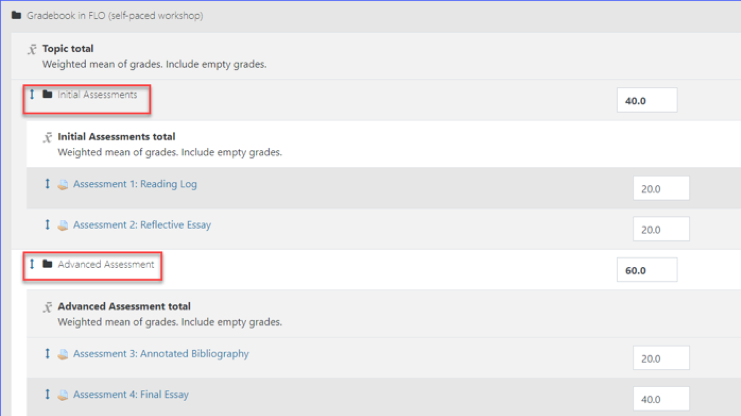
- Use the User report in Gradebook to confirm what the students see.
For more information, please see the Gradebook FLO Staff Support page.

