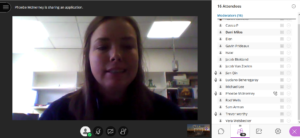
A few weeks ago Phoebe McInerney hosted her Confirmation of Candidature online. This was Phoebe’s first PhD milestone during which she presented the work she had completed over her first year as a PhD student. She was required to demonstrate to her supervisors, assessors, and HDR coordinator that she was able to manage her time well, construct a valid research proposal, and gain a deep understanding of her research topic. All to prove that she would be capable to continue towards the successful completion of her PhD.
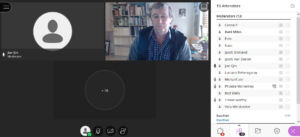 What made you decide to do an online Milestones presentation through Collaborate?
What made you decide to do an online Milestones presentation through Collaborate?
Originally, I was considering hosting my Confirmation over another only meeting platform rather than Collaborate. However, it had recently been suggested that the platform I was considering, Zoom, not be used for university matters due to security concerns and so I had to select another. I found Collaborate was highly recommended by peers and on the Flinders University website, thus, it was selected as an appropriate platform on which, to host my Confirmation. I found Collaborate was able to share documents and programs which meant I was able to speak to my audience as well as take them through my slide show which incorporated all necessary information and figures, complimentary to my speech.

How did you prepare for the event? What happened on the day?
The organisation for the event was a long process with numerous steps required to be taken. Once I had organised a time which was appropriate for all the required attendees, including supervisors and assessors, I had to create an online meeting session with a link which would be sent out in the invitations. In addition to the link included in the invitation email, I requested that attendees keep their microphone and video turned off to reduce distractions during my presentation. This had been suggested to me by a colleague who had recently gained experience using online meeting platforms, that I did not have. Luckily, as I was going through the complicated transition to an online meeting, the HDR Milestone Presentation online information was updated to assist students, like me, who were required to complete their milestones online due to the COVID-19 pandemic. From here I was able to access checklists of things which required completion, and a link to book a Collaborate session, both of which, eased the transition to an online meeting format. Once the time and date were selected, a collaborate session was booked, and invitations were emailed out, all that was left to do was finalise my PowerPoint and rehearse my presentation.
The event on the day was successful. I had earlier practised my presentation on Collaborate so I knew how to use the program and was able to get the session running smoothly. Everyone required turned up with no issues associated with access to the meeting session. I was, therefore, able to start and finish on time with no issues, which made for a successful Confirmation of Candidature.
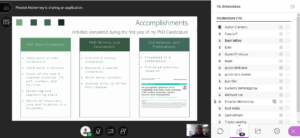
What tips could you give to students who, like you, would like to do an online Milestone presentation?
The main tip is to not underestimate the use of technology. Make sure you have a practice run on the same platform that you will be presenting on so you know how everything works, especially how to share the screen and work with a PowerPoint. There are differences between every platform which can cause some grief if it is your first time using one, and practising will also let you know if your microphone and camera work with your chosen platform. Secondly, if you want to, you can ask people to keep their microphone and cameras off during the presentation, it can help the presentation run more smoothly, and people can always turn them on when they would like to ask a question at the end. Finally, as it is online now, you can run your Confirmation of Candidature from anywhere, so find a place that is comfortable for you, and a chair that is even more comfortable. Just make sure there are no distractions, a good internet connection, and an appropriate background.
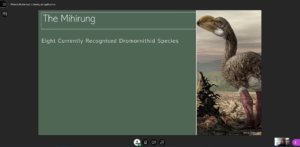
How would you describe the experience overall?
My experience organising and hosting an online Confirmation was quite positive overall. There was some confusion at the beginning as I had already organised my Confirmation prior to the online requirements. As a result, there was a considerable change of plans and a while where there was no solid answer to what I needed to do or how to run a Confirmation online. As things steadily transitioned to the online environment however, there was a clear pathway, a simple process to follow and my confirmation ended up running successfully.

