Flinders University Library now provides staff and students with full online access to The Economist; including articles, podcasts, and subscriber only content.

After logging in, full access to all articles since 1997 can be accessed via their website or app. If you’re looking for historical content, articles from 1843 can be accessed via the Economist Historical Archive in existing library databases.
How to access The Economist
Follow these instructions to log into Flinders University access via TheEconomist.com or the Economist app (at the bottom).
In a web browser
- When signing in for the first time, use this custom link for institutional access to The Economist.
- In the search box that says ‘Find your institution’, type in Flinders and then select ‘Flinders University online resources’ (with the university logo)
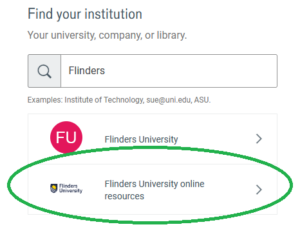
- If you are off-campus, you will be prompted to log in with your FAN and password.
- A page will appear asking you to complete your details. You can optionally create your own account or you can select ‘skip for now’ at the bottom.
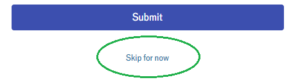
- You can now read The Economist online! To browse older editions, click “Weekly Edition” and then “Browse all editions”.
Using The Economist App
- Install The Economist app via the Google Play store or the Apple App Store.
- If you are prompted to accept cookies, select ‘Accept all’
- On the login page, scroll down and select the option to ‘Log in with SSO’
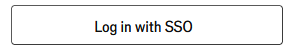
- Enter your Flinders University email address
- In the search box that says ‘Find your institution’, type in Flinders and then select ‘Flinders University online resources’ (with the university logo)
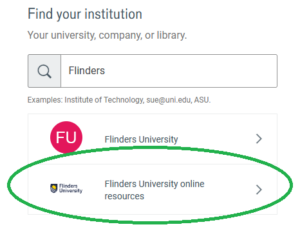
- Log into Okta using your FAN and password. You may need to Okta verify
- A page will appear asking you to complete your account details. You can optionally create your own account or you can select ‘skip for now’ at the bottom.
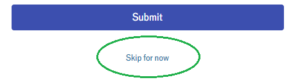
- You can now read The Economist online! To browse older editions, click “Weekly Edition” and then “Browse all editions”.


