
Hello there young blog reader!
I have a treat for you today!
It is a picture of a puppy.

Actually, that wasn’t really what I wanted to talk to you about, but who can resist a puppy?
What I actually wanted to write about was the mobile mental health app Mindgauge.
Mindgauge is a mental health awareness app built by a team of psychiatrists, psychologists, researchers and technologists from the University of New South Wales, University of Sydney, and the Black Dog Institute. Beyondblue and the Movember foundation have also played a significant role.
Mindgauge is not supposed to be a mental health treatment, but it is supposed to help you think and reflect on your mood and its relationship with other aspects of your life, such as your activity level, alcohol intake and sleep.
I’ve spent some time with the app, because honestly, I feel uncomfortable recommending an app or service if I haven’t spent at least a little bit of time interacting with it.
In this post I am going to guide you through the main features of the app, with a few of my own personal thoughts and reflections along the way. Hopefully this will help you decide whether or not the app might be of value to you.
First up – you can download the app for both iOS and Android phones – BAM!
When you fire it up for the first time, you’ll be greeted with an information screen that will alert you to the fact that using the app means your data (de-identified) is being used for research purposes – namely to test items that will ultimately be included in an application for men, but open to both genders. Before progressing further, you will need to confirm that you are a) over 18, b) reside in Australia, c) speak English at home and d) have a smartphone.
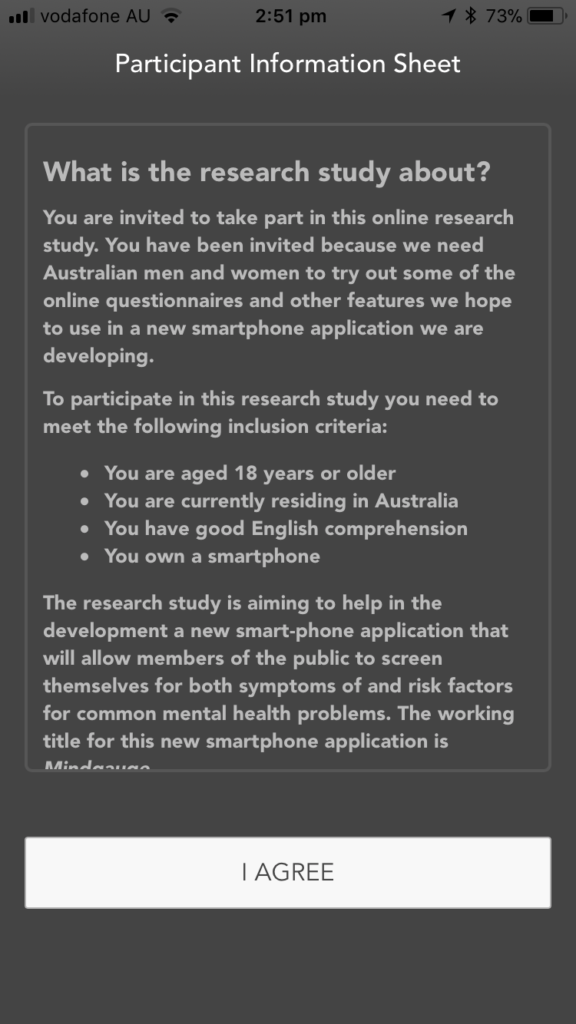
Having worked in research, I am generally comfortable having my de-identified data used for research purposes. However, others might feel uncomfortable with this use of the data. If this is the case, this app might not be for you.
Following the information page you will be asked to indicate your gender, age, and whether you’ve had an episode of poor mental health in the last couple of years (episode = 1 month). These questions are here to help the app compare your answers (see quizzes) to people of similar age, gender and situation.
Having made it through these early stages, you are finally presented with the welcome screen which states the goals of the app as a) take research-based quizzes to gauge your well-being, b) track your mood and the things that influence it and c) view your stats over time and get to know your mind. Now clearly that is the best invitation you’ve had all day, right?
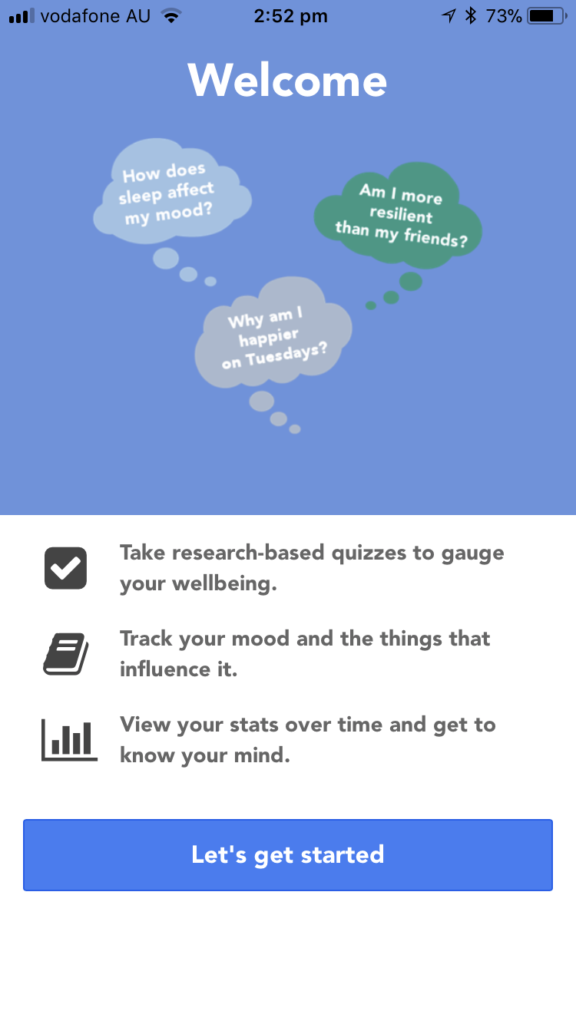
Quizzes
Clicking “lets get started” launches the app straight into one of the inbuilt quizzes – the “My Risk” quiz. This quiz is designed to measure your risk for developing a common mental health problem. For those wondering, a ‘common’ mental health problem is one like anxiety or depression, which are quite high prevalence disorders. An uncommon mental health disorder would be something like schizophrenia.
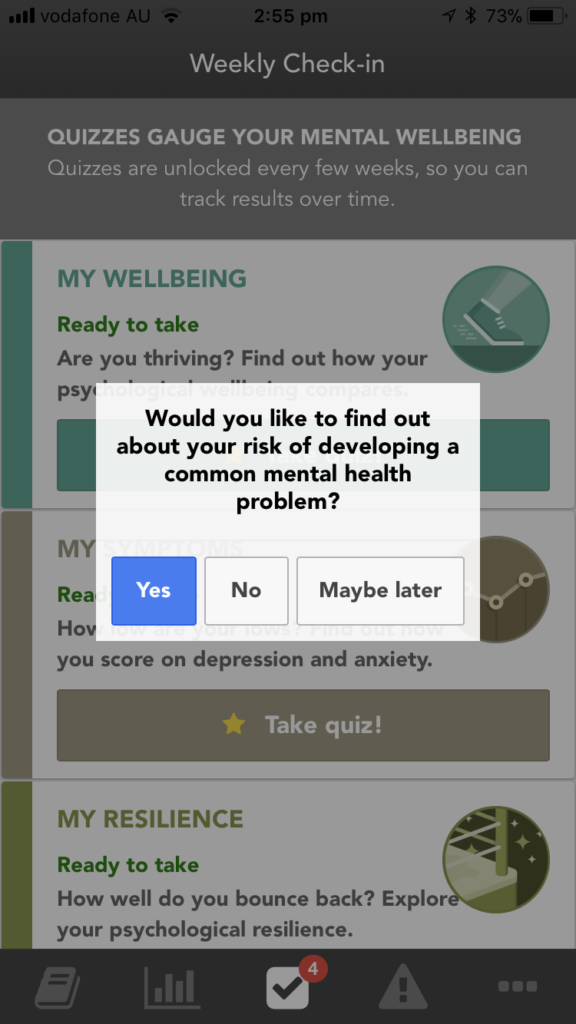
I do suggest that you complete this first quiz. These kinds of apps are really only useful if you actively engage with the content and starting whilst you still have the app open increases your chances of continuing to use the app.
The risk quiz covers employment, job satisfaction, being a carer, primary relationships, perceived control, health, exercise and alcohol use. At the end you get a risk score comparing your score against a normative sample of people your age/gender. Here is mine (I did exaggerate slightly to increase the risk score):

If the score is high (as mine is), you will see some basic suggestions to help modify this risk – i.e. relaxation, activity and social support. In my opinion, the developers wasted an opportunity to be more prescriptive about what the user could do to modify their risk. Those suggestions lack specificity and seem somewhat dismissive to me.
To some extent this is helped by what happens next when you click “back to quizzes” and find the other 3 quizzes on well-being, symptoms and resilience. I recommend taking the time to complete all three. They are very short but illustrative of the kinds of things that make up well-being and resilience.
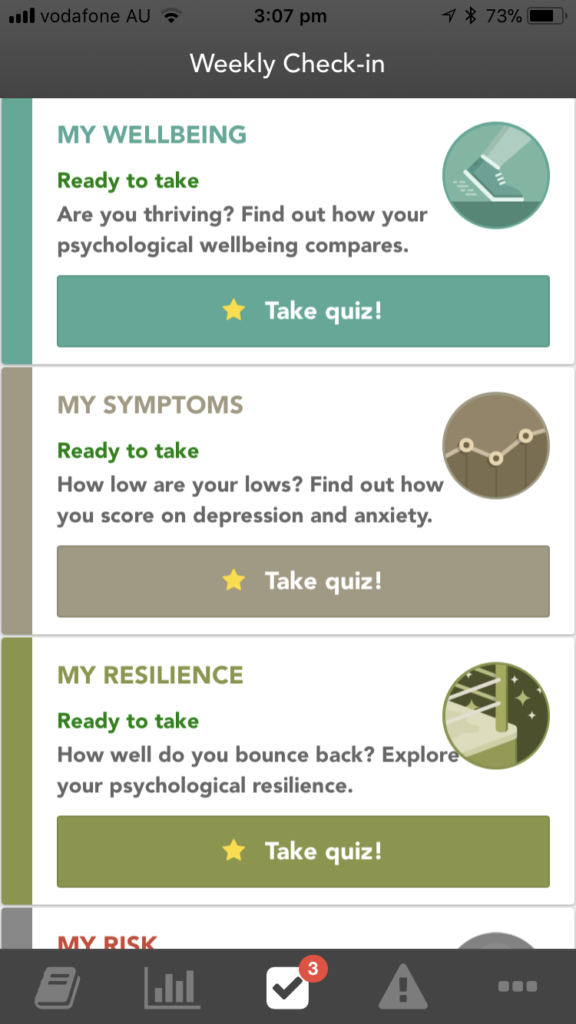
The other reason I recommend them is because at the end of each quiz, there are more specific suggestions on things you can do to modify your well-being, symptoms or resilience. These include other apps like Daily Challenge from meyouhealth, my Compass from Black Dog Institute, and Smiling Mind. I look forward to reviewing these in future posts.
Daily mood tracker
The other main feature of this app is a daily mood and activity tracker. Tracking mood and activity can help a) learn to better describe your moods and b) understand some of the main drivers or predictors of your mood. To access the daily mood tracker, press the journal icon at the bottom of the app.
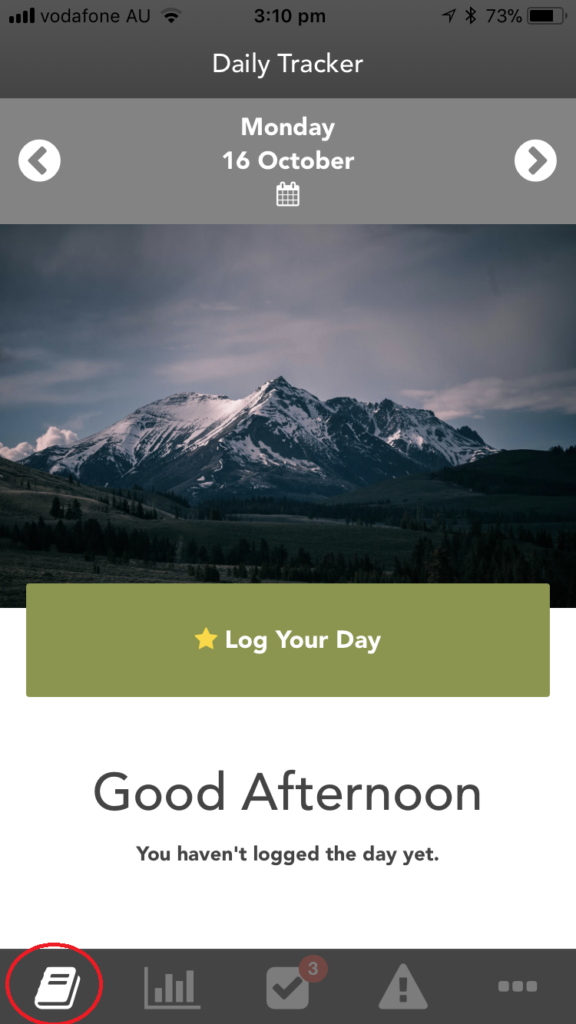
Press ‘log your day’ and the following screen comes up, prompting you to describe your mood in broad positive/negative terms first.

Having selected the valence of your mood, you can then give it a name. As you start typing on this screen, auto-suggestions of moods come up. You can either select one theirs, or save the name of your mood in your own words. You are restricted to only entering one mood, so I would go with how you are feeling at the time, rather than trying to pick a mood from another time of the day.
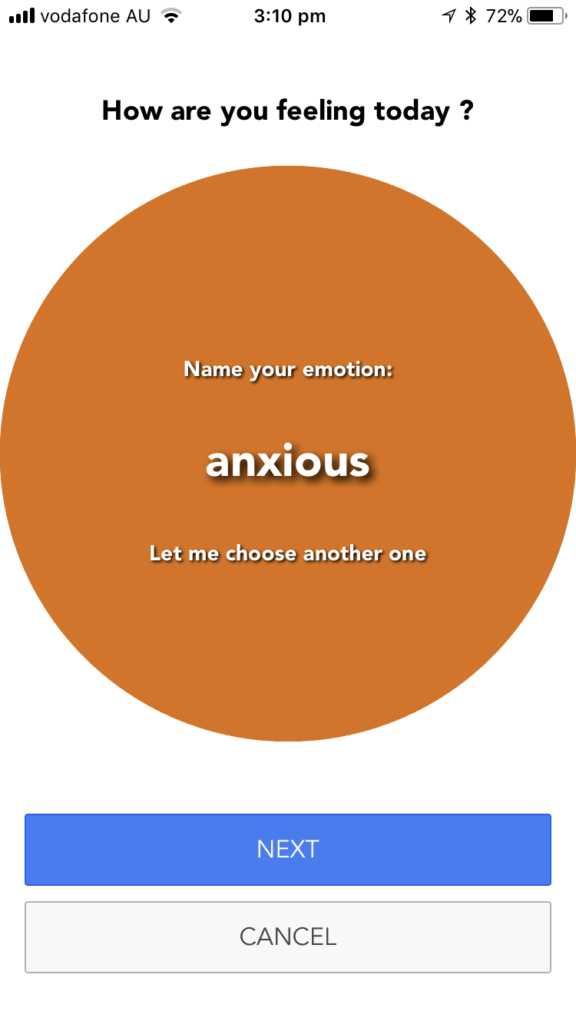
After labelling your mood, you are then asked 5 questions about your recent sleep, activity, workload, sociability, and alcohol intake.
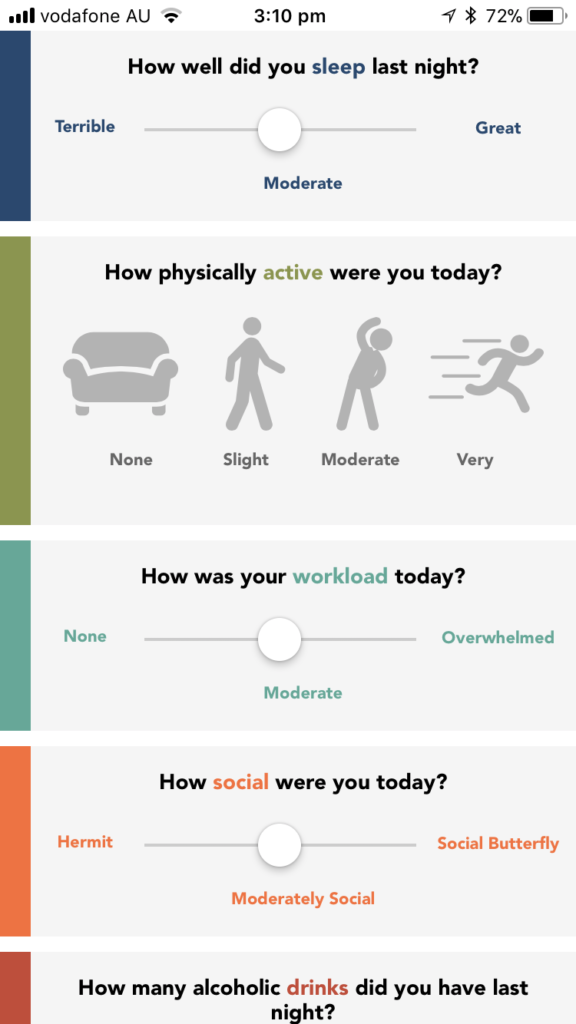
Click save and a summary page comes up.
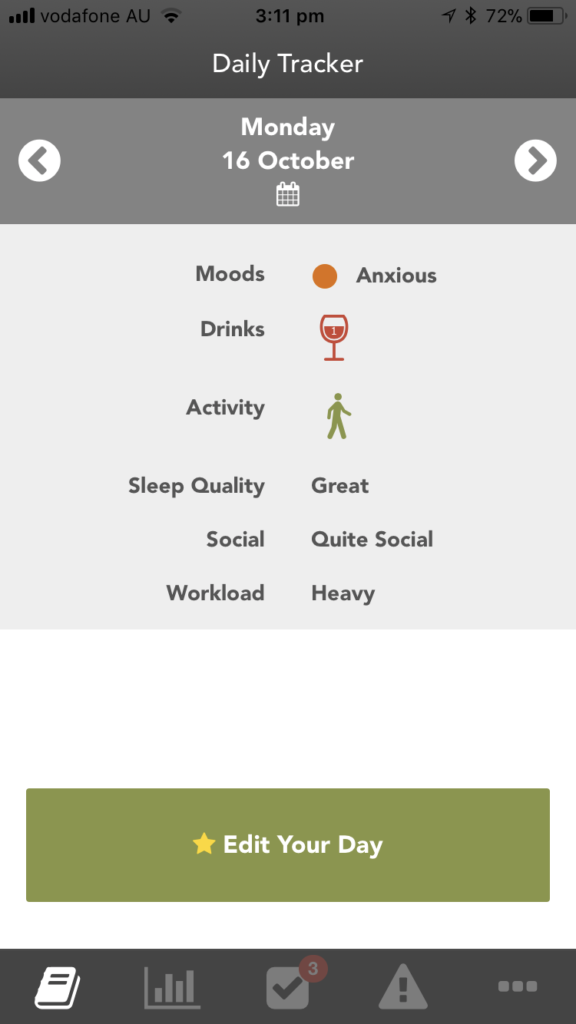
You can scroll backwards and forwards through the week and edit previously logged days if you need. I had my app set to send me reminders to complete the log on a daily basis. You can change the time of this notification in the settings (see below)
To visualise the data you are entering into the daily tracker, you can press the chart icon at the bottom of the app. The organisation of this section allows you to view your mood, and one of the activity areas (sleep, activity, workload, sociability, and alcohol intake) simultaneously.
Unfortunately on my version of the app, the data was not showing up in the chart section – suggesting a bug in the software. Your situation might be different.
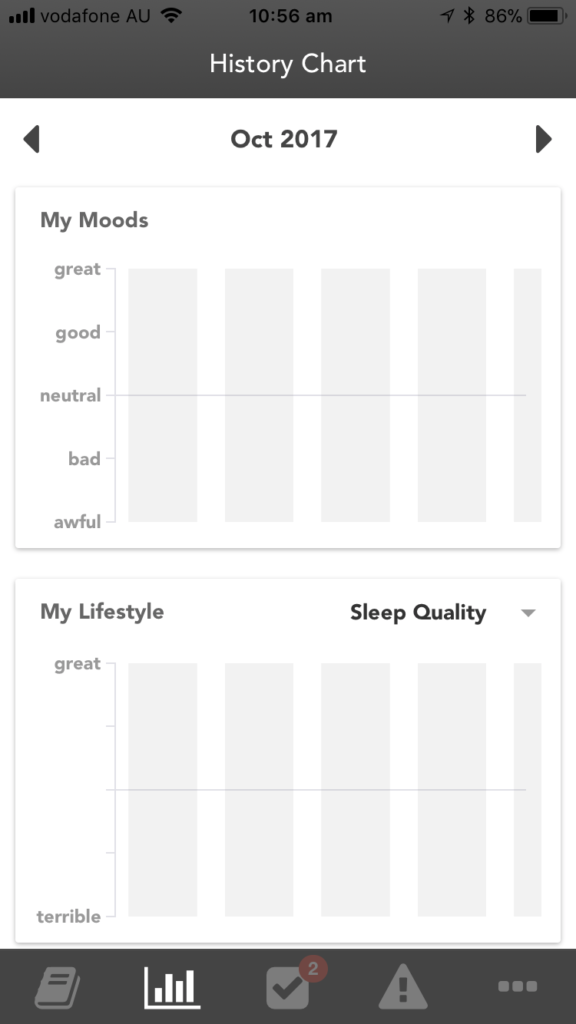
If working, the co-charting of mood and activity can help identify patterns. For example, you might notice periods of low mood following multiple nights of poor sleep or increased alcohol intake. In contrast, you might notice elevated mood following sustained periods of physical activity. These patterns provide you clues as to how to maximise positive moods, or minimise negative moods.
Other features/components
As is common in apps like this, there is a support page with details on who to access if in need of immediate support – in this case, beyondblue. This is for those using the app who become distressed and want to talk to someone.
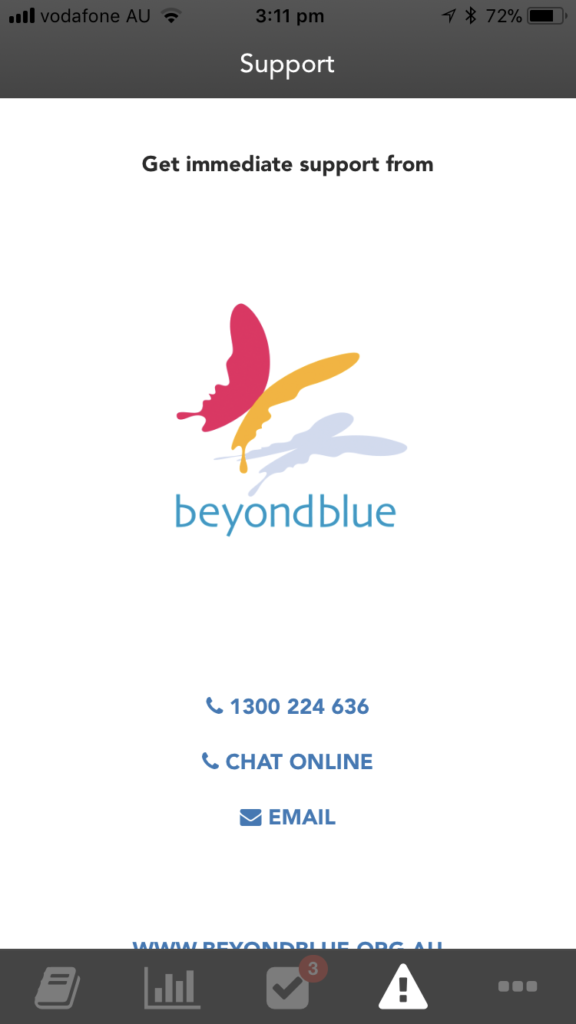
Also, by pressing the 3 dots at the bottom of the app, you can access the about page (who made the app and what it contains) as well as a settings page. There are a couple of important settings worth noting. First, you can turn on/off reminders to log your day. I suggest leaving this on. You can also indicate whether you’d like to have your data backed up in case you want to transfer it to another mobile device.
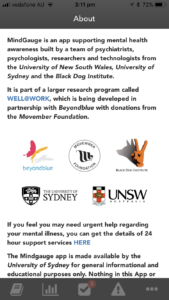
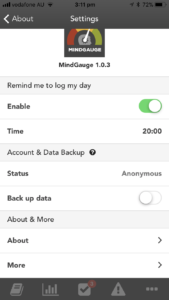
What I like
- App is uncomplicated
- App doesn’t try to do too much or overwhelm the user with multiple functions
- Attractive design, readable, easy navigation
- App is up front about the collection of data
What I don’t like
- I think the suggestions following the completion of the risk quiz could be more practical
- The daily reminder to complete mood/activity log is a bit obscure. I’d try to make it
- The charting functions weren’t working on mine
- It is unclear if the app provides any type of interpretive function – i.e. detecting and reporting patterns
- App could do with some more brief explanations about the purpose and value of both the quizzes and the daily mood/activity tracking. I didn’t feel like the app explained well why you would engage in this for any period of time
- Comes across more as a data collection device for the researchers than a clinical tool
- I wonder if perhaps there are ways to visually cue the user into different moods, rather than requiring them to start typing – for those who are not familiar with describing mood
Verdict
If you are interested in exploring the world of mood/activity tracking (and assuming charting is fixed in future release), this isn’t a bad app to start with. I would not go in with the impression that this is an intervention, but the self-awareness you gain from using this app might assist in making the decision to seek help, or if you have already sought counselling/therapy assist in that process. If you’ve had experience with this app, or similar ones, please contact me or leave a comment below. Whilst there are many “mental health” apps, the quality of them is typically poor. Finding good ones is a challenge.
Want to comment on this article, or ask me a question about the health and well-being services available to you as a student? Feel free to comment below, abuse me on Twitter (@Dr_Furber), contact me on Skype (search for ‘eMental Health Project Officer Gareth’), or email me (gareth.furber@flinders.edu.au)

