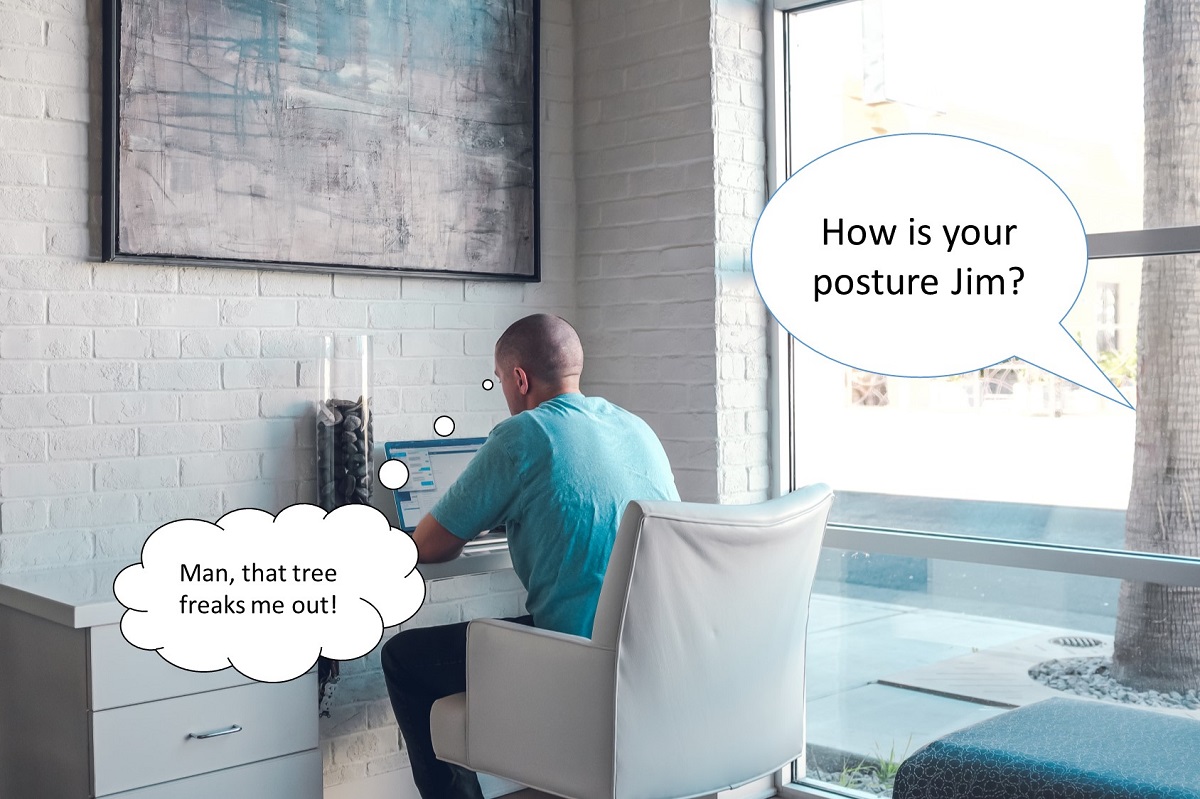
In today’s post, nurse Tim explores whether your ‘sitting in front of computer’ position might be causing you discomfort and what to do about it.
It is truly amazing how our bodies work. Our skeletal structure gives our body rigidity whilst allowing for movement through joints. Our muscular system enables the movement of those joints. Our skin gives protection, whilst our organs process and move the nutrients and energy required to make it all happen. In general our bodies are a highly efficient system.
Whilst our bodies are fairly efficient there are many things we do each day that do not utilise the body’s functions in an ergonomic fashion. Extended periods of study or working in office environment subjects our bodies to a range of stressors, particularly related to extended sedentary periods of time. Curiously, it is our body’s ability to adapt to such imbalances that can cause us problems.
In order to understand how we might be unknowingly causing ourselves harm, it helps to understand some basic anatomy. Structurally the spine has three curves in it to help with protection, acting as a shock absorber and reducing the impact of walking upright. Our muscles are built around this structure to help maintain posture.
Posture refers to the way we maintain our body’s position against gravity whilst sitting, standing or laying. Good posture involves doing this with as little energy expenditure as possible. This is where the muscles and joints come into play. In good posture, your muscles are working together in a balanced way, which supports your joints to work like levers in order to perform tasks efficiently.
Unfortunately, far too often we create imbalances in our movements causing joint discomfort or muscular pains. I would wager that a lot of people who spend a lot of time in front of computers will either feel tired or have pain between there shoulder blades, some might even get headaches and most will not even know where it comes from. All too often it comes from the imbalances in posture that we have developed.
A good example of this is rounding of the shoulders forward (like a hunch), when sitting in front of a computer, as a result of bending from the abdomen and collapsing forward. When this happens, the muscles that attach to the chest wall become short, whilst the muscles between the shoulder blades become stretched and have to work harder and for a lot longer in order to compensate.
This is what would be considered an imbalance, as eventually the muscles between the shoulders will no longer be strong enough to support good posture and the muscles attaching to the chest wall become too short to allow easy return to a good posture. This creates pain in the back. It can also cause the head to have to tilt upward in order to compensate, causing discomfort in the back of the neck which may contribute to headaches
This imbalance also means that our total energy output is far higher than needed, which may lead to feeling tired, fatigued and having poor concentration.
So what should I do about it?
Considering that much of your time at university is going to be spent in front of a computer, there are options to help alleviate the discomfort (and risk of spinal injury) associated with such posture issues.
First – Limiting the time we spend sitting in front of computer screens is a good way to help, as it gives our muscles a chance to relax and recover. This can be done by working in intervals with regular breaks interspersed during the day. Some of the literature recommends sitting for no more than 20 minutes at a time without getting up from the computer. Coincidentally this gives your eyes a chance to rest as well further preventing fatigue.
Second – Ensuring that you have good ergonomics for your sitting position is essential. Mayfield Brain and Spine suggest that your shoulders should be over your hips with good lower back support, elbows at 90 degrees, knees bent at 90 degrees, feet flat on the floor or supported with a stool (enough so that there is a finger with gap between the knees and the chair). The computer monitor should be at eye level and head position should include ears in line with shoulders. Follow this link for a good short video on how to set up your computer work station: https://www.youtube.com/watch?v=TUDuqioeK94
Third – Stretching helps relieve tension that might build up in muscles for extended use preventing shortening of the muscles. For example, stretching the chest muscles can help de-load the back muscles and reduce back discomfort as shown in. This link includes a range of ‘office-based’ stretches that you can use – https://www.ergonomicsnow.com.au/office-stretch-exercises
Finally – Strengthening the muscles of the back can be an important long-term strategy to ensuring good posture, however this should be done with the consultation of a trained professional such as a personal trainer, physiotherapist or exercise physiologist. Fortunately, Flinders staff and students have the benefit of having some of these services on site. Please feel free to follow the link to view a list of some of these services https://www.onesportandfitness.com.au/ .
Take home message
If you are spending long hours in front of a desk or sitting down and are experiencing discomfort this should not be taken as normal. It is your body’s way of telling you that something is wrong. This article provides some initial suggestions on how to alleviate this discomfort, but also consider seeking out a professional opinion. You don’t want to wait until you have developed a significant problem before seeking help.
See more of Nurse Tim’s posts.

